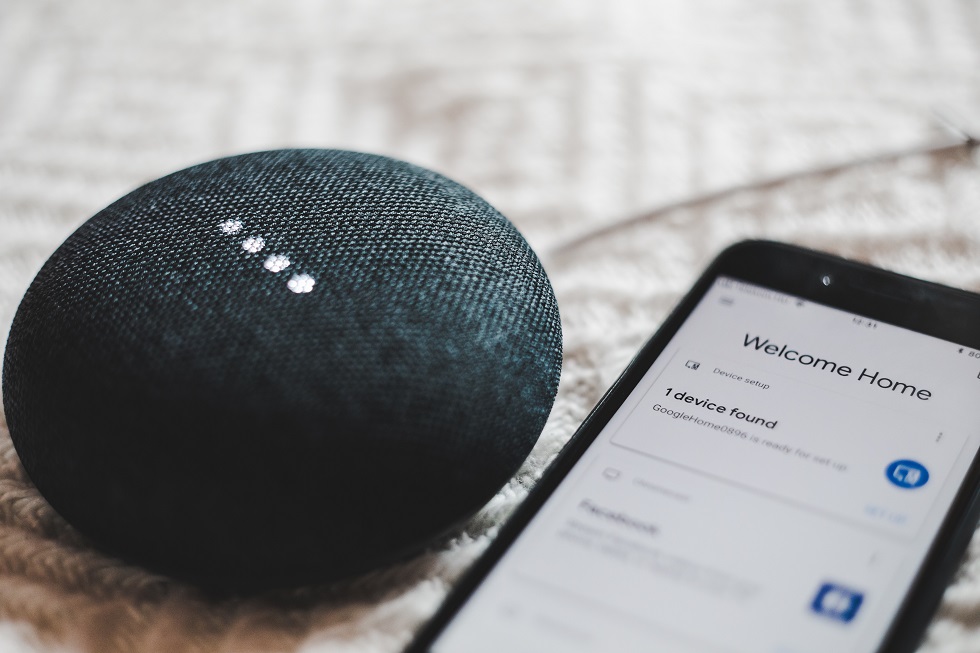“Productivity is in the seconds more than the hours” when using digital tools, says Robby Slaughter, productivity expert and principal at AccelaWork. “You have something that’s inefficient and you want to do it faster; it all adds up over time.”
Here are Slaughter’s tips for making the most of digital assistants.
Focus on Routine Administrative Tasks
AI digital assistants are at a point in their development where it makes more sense to offload quick, short tasks than larger ones, Slaughter says. Don’t expect AI tools to write your reports for you (yet); instead use them to make phone calls for you, schedule your appointments, update your calendars and send you reminders, he says.
Siri and Google Assistant are a couple of the best-known AI assistants, but there are more robust options as well, Slaughter says. X.ai is designed for scheduling, while tools like Rev.com, which uses both AI and human intelligence, can transcribe phone calls for you. Other tools provide more specific assistance, such as Refract, which can provide information from customer service phone calls about who talked the most, whether key phrases were used and the inflection of the voices. “AI is getting better at these specific uses, rather than general,” Slaughter says.
Be Transparent
Many AI tools are still very new, and it’s important to acknowledge that they may have glitches, Slaughter says. “There’s a learning curve when it comes to adoption,” Slaughter says. That goes for other people as well, as they may be confused or annoyed if you don’t tell them you’re using them. “If you use these tools but don’t let other people know you’re using them, you’re going to get caught,” Slaughter says.
When you copy your scheduling tool to activate it, for example, indicate to the other person that you’re using a digital tool to set a date and time, Slaughter says. “Be honest; you can just say ‘I’m trying out this new tool; see what you think.’ ” The AI is so effective in some cases that it can be easy for people to think they’re dealing with a live person, and may feel embarrassed when they realize they aren’t, Slaughter says.
Identify Future Opportunities
Slaughter says Siri and Google Assistant are good tools to start to save seconds that add up to minutes in your work day, but as tools become more specialized you may be able to save even more time. He says word processing is a great example — spellcheck tools evolved to recognize homonyms and proper names, then added grammar checks. In the near future digital tools may make it possible for you to open a document and describe what you want, and then an AI bot could provide a couple of paragraphs using your brand style and voice.
“Tools will become more specific in a wider variety of applications,” he says. In addition, they’ll integrate better and be able to “talk” with each other to identify efficiencies you may not have thought about, leading to even more saved time in your day.